-
Hvow to configure and use a Ispindel™ Hydrometer
Before using an iSpindle to monitor a fermentation process, it must be configured and calibrated.
Press Reset on esp8266 to create a wireless network called iSpindel that you connect to with your computer. A website with Configuration appears. (if not use the address http://192.168.4.1)
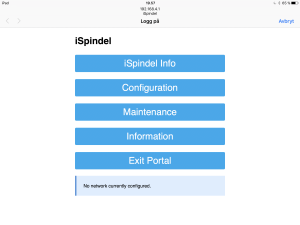
Before calibration, enter the Maintanance page while iSpindel is laying flat on the table. Press the button and wait 2-5 minutes. This sets an angle of 90° that makes the calibration easier. Then enter the Configuration and fill out the following information:
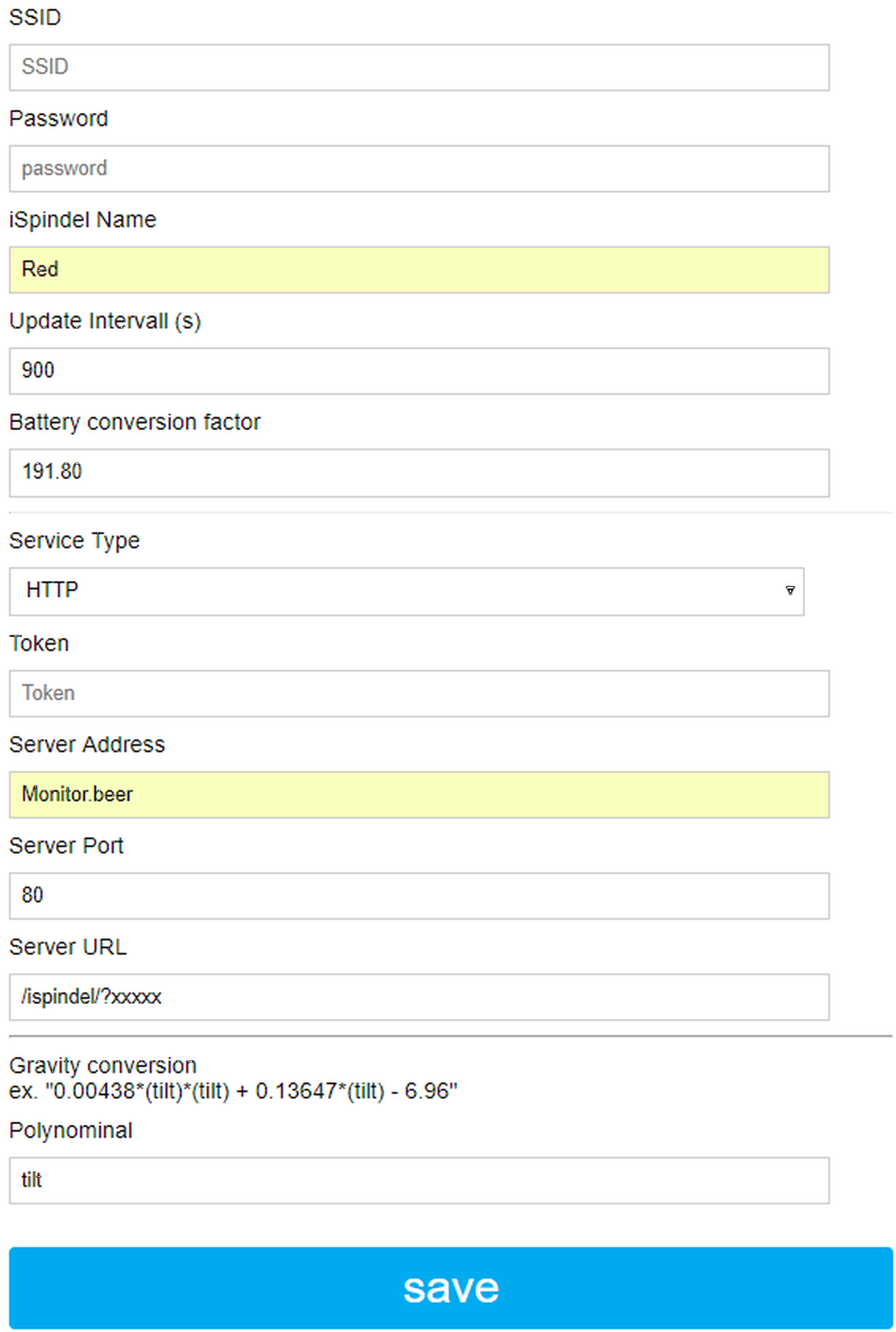
The following information must be filled in
- SSID = Your wifi network the iSpindel is to function with
- Passord = ***** (your password)
- iSpindel name = red,blue,green,black or white (name your unit with a color name)
- Update intervalls = 900
- Service type = http (click on http twice)
- Server Address = Monitor.beer
- Server port = 80
- Server Url = /ispindel/?xxxxx (where xxxx is your username)
We have set limits how often data is received in Monitor.beer (It makes no sense to receive data every minute). So you need to calibrate iSpindle with Update intervals with a minimum of 900 seconds.
Save your data by pressing the SAVE button
Then enter Monitor.beer, goto menu selection: Ispindel ™ Calibration.
Here you need to calibrate your iSPindel and save formula to the name you saved in your device. Click Calculation of iSpindle formula and calibrate your device.
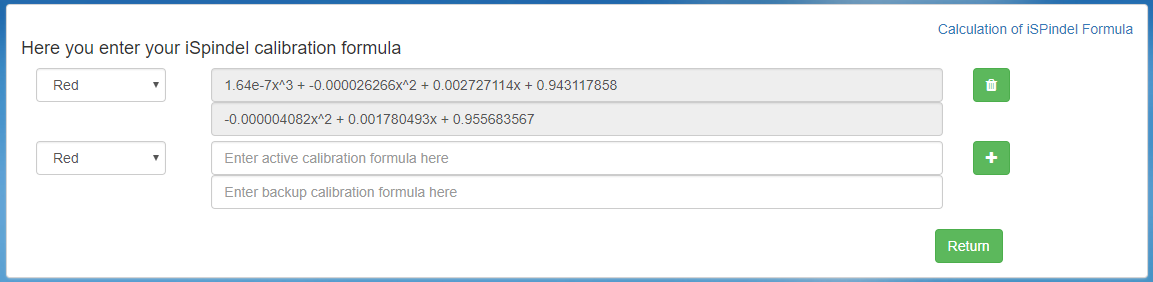
Then you are ready to use your iSpindel, go to the page where you create your brew and click the Create Brew icon.
Under the iSpindel option select the color of the device that you have now configured and are ready for use. At the next brew, you only need to choose the color of your ice spindle and no configuration.
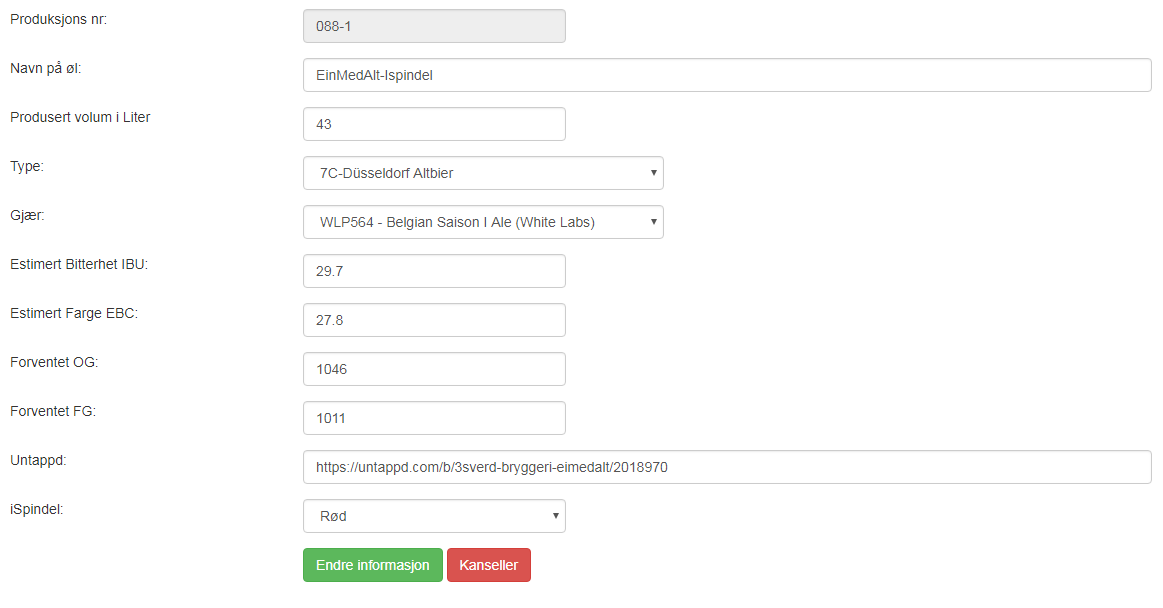
Good luck.
No information yet, Comming soon.